Editing Text
Working with two or three way file comparison often involves editing and merging.
DeltaWalker makes this easy and fun with the help of its powerful text editors, offering a wealth of features including:
- Unlimited, intelligent undo/redo operating across the two/three editors
- Wrapping of long lines, a.k.a soft wrap.
- Find/Replace, including the use of regular expressions
- Incremental Find
- Whitespace character display
- Tab width and type customization
- Line numbers
- Customizable colors
- Text drag and drop
Key Bindings
One way to quickly get a sense of DeltaWalker's editing capabilities is to look at its key bindings (Cmd+Shift+L):
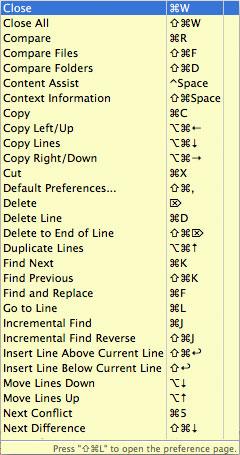
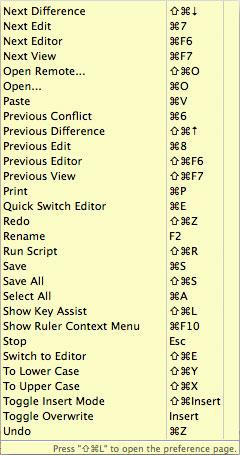
Find/Replace
The DeltaWalker Find/Replace dialog (Ctrl+F) is no ordinary one. In addition to what you'd expect to see in such a dialog, you'd find the Incremental find and the Regular expressions options.
- The Incremental find option, when turned on, will scroll to view and highlight the first word that matches the characters you are typing.
- The Regular expressions option, when selected, brings the power of regular-expression to your search. In addition Context assist is there to help you with regular expression constructs. For further details, see the Find/Replace dialog topic.
Incremental find
Should you feel that the Find/Replace dialog gets in the way, try DeltaWalker's incremental find capability. Hit Ctrl+J, or Ctrl+Shift+J for reverse incremental find, and start typing—the editor will scroll to view and highlight the first word that matches the characters you've typed. To exit incremental find mode, hit Escape. To go to the next occurrence of the string you are looking for use Ctrl+K, or Ctrl+Shift+K to go to the previous.
Undo/redo
A linked undo/redo underpins the DeltaWalker text editors. Here, linked means that as you make changes to the editors' contents, the undo/redo mechanism keeps track of these changes not just within the editor, but across the editors within a file comparison window. During an undo, DeltaWalker undoes these changes in the reverse order to the one they were made, including changes spanning multiple editors. This guarantees that all changes you've made will be undone, or redone, in the right sequence.
Personalizing the text editors
DeltaWalker presents a careful selection of default text editor options, and offers you the ability to customize many of them.
Personalizing the key bindings
The default key bindings of DeltaWalker are the result of careful consideration of the most popular respective key bindings in similar products across the supported platforms. For users with different work styles, DeltaWalker offers the Keys Preference Page, where one can change any of the key bindings to better fit their preferences. As with all preferences, these selections are saved between program invocations and will be available next time you launch DeltaWalker.