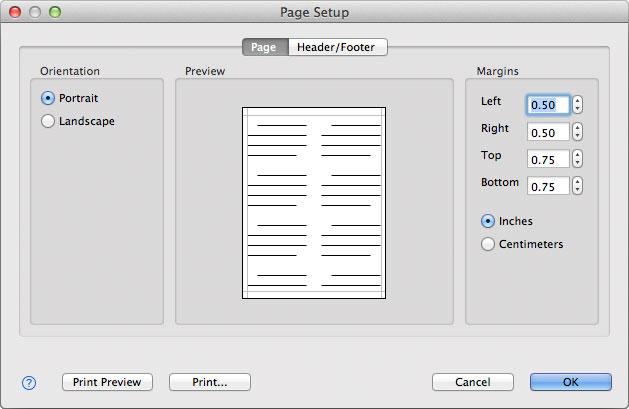Page Setup Dialog: Margins & Orientation
The margins and orientation section of the Page Setup dialog is where you specify the margins and orientation of a page before printing. Any changes you make to the margins' size, units of measurement, or page orientation are instantly previewed in the preview area. You can control the size of each margin individually.
Note: The option to change the page orientation is offered here purely for preview purposes: the setting you choose will not be carried to the printer prior to printing. To change the default page orientation, go to File > Print, or look for the Printer Properties dialog. Keep in mind that the Printer Properties dialog varies between printers and across platforms.
Appearance