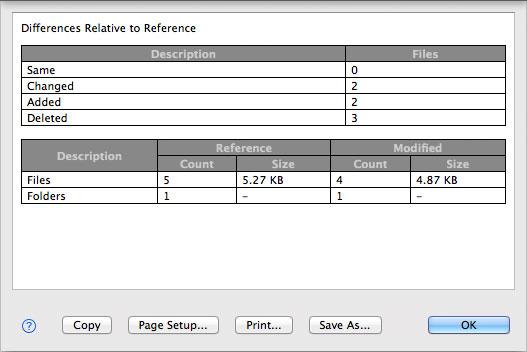Folder Comparison Summary Dialog
Use this dialog to see a summary of the folder comparison results.
The first table presents the same information as the status bar panels do:the numbers of files and/or folders that are same, changed, added, deleted, and, in the case of three-way folder comparison,conflicting.
The second table presents the number of files and folders and the files' total size processed in each folder hierarchy during the folder comparison run. This information is not presented by the status bar comparison panels.
Control
Description
Copy
Copies the comparison summary table and its contents to the Clipboard in both CSV (Comma Separated Value) and HTML formats.
Page Setup
Brings up the Page Setup dialog so that you can adjust the page print parameters before printing.
Brings up the Print dialog. Use this button to print the comparison summary.
Save As
Brings up the Save File dialog. Click this button to save the summary in either CSV or HTML format.
OK
Closes the dialog.
Appearance