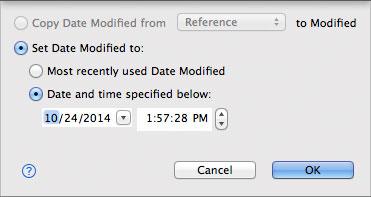Set Date Modified Dialog
Use the Set Date Modified dialog to set the date and time when the selected files/folders were last modified.
Control
Description
Copy Date Modified from Source to Destination
Pressing OK when this option is active will set the date and time of the selected files and/or folders in the destination tree, i.e. the tree where the right click was made, to the date and time of the files and/or folders from the source tree.
Set Date Modified to last Date Modified
Selected files and/or folders in the destination tree will receive the last used date and time. If timestamps came from multiple files, then the timestamp of the last file is used.
Set Date Modified to current date and time
The date and time of the selected files and/or folders in the destination tree will be set to the date and time as specified by the calendar control below.
Appearance