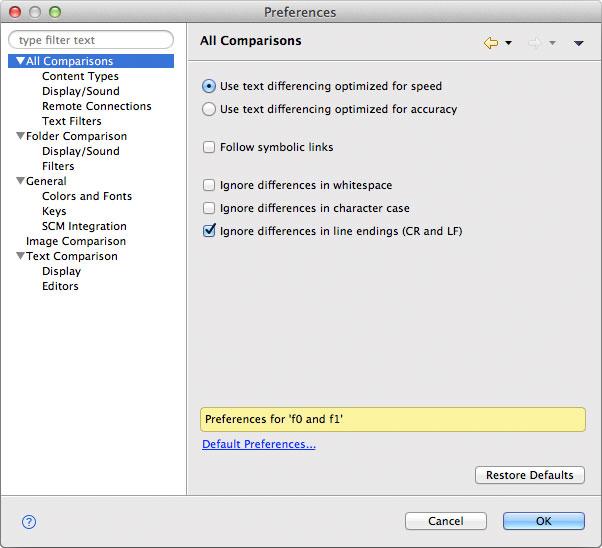All Comparison Preferences
Use the All Comparisons Preference page to change the following preferences common to both file and folder comparison:
| Preference | Description | Default |
|---|---|---|
| Use text differencing optimized for speed/accuracy | Allows you to selects between two differencing algorithms—one optimized for speed and one optimized for accuracy. The difference in accuracy between these algorithms is often none, or minimal. | Optimized for speed |
| Ignore differences in whitespace | Selecting this option instructs DeltaWalker to ignore whitespace—spaces and tabs—when comparing files. | Off |
| Ignore differences in character case | Select this preference to have DeltaWalker ignore the care of characters when comparing files. | Off |
| Ignore differences in line endings (CR and LF) | Turn this option on when you want differences in line delimiters—Windows (CR LF), UNIX (LF), and Mac OS 9 (CR)—to be ignored during file comparison. | On |
| File and folder comparison history size | Use this option to set the desired size of file and folder comparison history i.e. sessions. | 20 |
| Launch most recent comparison(s) on startup | When this option is on, the most recent file and/or folder comparison(s) will be loaded and run automatically when DeltaWalker starts up. | On |
| Follow symbolic links | When checked, DeltaWalker works with the file or folder a symbolic link points to. When unchecked, it works with the contents of the symbolic link itself. Available on Mac OS X and Linux. |
Off |