Install License Dialog
Use this dialog to upgrade your copy of DeltaWalker in one of the following two scenarios:
- You are using a Trial version and you've purchased a permanent Standard or Oro Edition license key.
- You are using a Standard Edition and you've purchased an Oro Edition license key.
In either of these cases the Help > Upgrade License menu item is present and allows you to enter your new license key. Simply paste your license key and, if necessary, change your personal information. If you are upgrading from a Trial version all new functionality will be available to you as soon as you hit the OK button. If you are upgrading from a Standard to an Oro edition you need to restart DeltaWalker to ensure that all new functionality is available.
Appearance
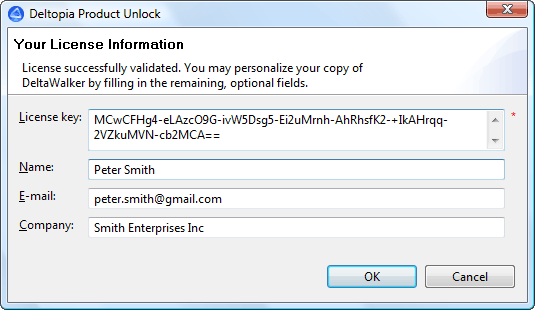
Access
Menu
Help > Upgrade License
Keyboard Shortcut
Alt+H, L
Copyright © 2014 Deltopia Inc. All rights reserved.