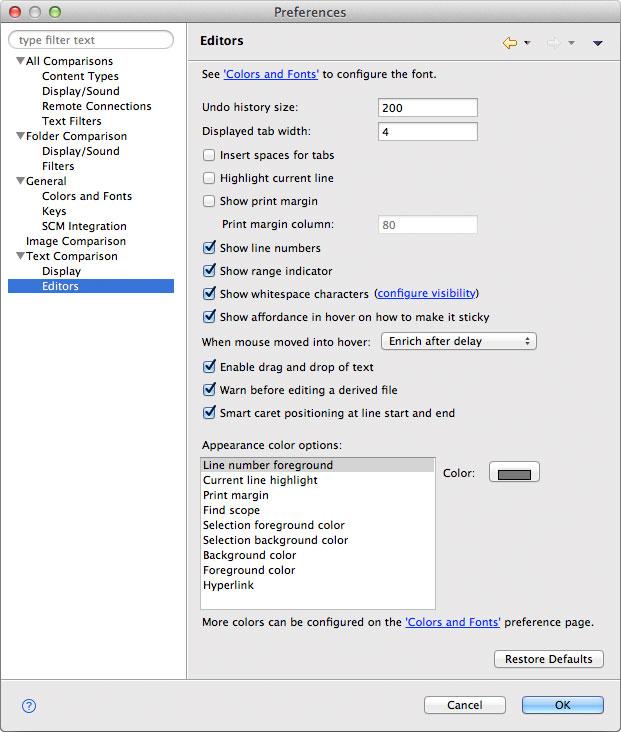Text Comparisons > Editors
This page lets you customize the following preferences:
Preference | Description | Default |
Undo history size | This option is not applicable to DeltaWalker as it features unlimited-size, linked undo/redo. | |
Displayed tab width | Use this option to set the text editors' tab width measured in space characters. If a tab is represented by a tab character—see Insert spaces for tabs below—the number of spaces specified here will affect only the display with of a tab. If, however, a tab is represented by spaces, this will be the number of actual spaces. | 4 |
Insert spaces for tabs | Check this option to have every new tab inserted in the text editor substituted with the number of spaces specified in Displayed tab width above. This applies for tabs inserted by pressing the Tab key and tabs inserted by pasting text with tabs. Existing tabs are not affected. | Off |
Highlight current line | Check this option when you want the text editors to highlight the line where the insertion point is. | Off |
Show print margin | Turn on this option to make the print margin visible. | Off |
Print margin column | Use this option to set the print margin column position. | 80 |
Show line numbers | Check this option to have line numbers shown on the left side of the text editors. | On |
Show range indicator | This option controls whether or not range indicators are shown in the text editor. | On |
Show whitespace characters | Choose this option to make all whitespace characters—spaces, tabs, carriage returns and line feeds—visible. | Off |
Enable drag and drop of text | Select this option to enable drag and drop of text inside the text editors. | On |
Warn before editing a derived file | This option controls whether to warn you if a derived file is going to be edited. | On |
Smart caret positioning at line start and end | When this option is turned on, the editor will automatically position the caret at the start or end of a line. | On |
Show affordance in hover on how to make it sticky | This option controls whether to show an affordance in the hover on how to make it sticky. | On |
Appearance color options | Follow this link to customize colors and fonts applicable to text editors. |
Appearance