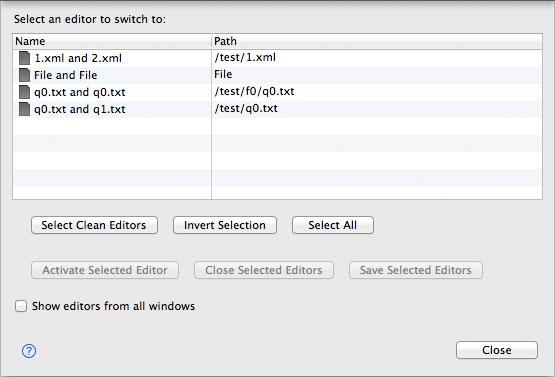Switch to Editor Dialog
This dialog is particularly useful in managing a large number of open file comparison windows (editors).
Control
Description
Select Clean Editors
Selects all file comparison windows whose contents has not been modified.
Invert Selection
Inverts the current selection, if any.
Select All
Selects all open file comparison windows.
Activate Selected Editor
In the case of single selection, activates the selected file comparison window.
Close Selected Editors
Closes the selected file comparison windows.
Save Selected Editors
Saves the selected file comparison windows.
Show Editors from All Windows
Check this box if you want to be able to operate on all file comparison windows open in all currently running DeltaWalker instances, if any.
Appearance