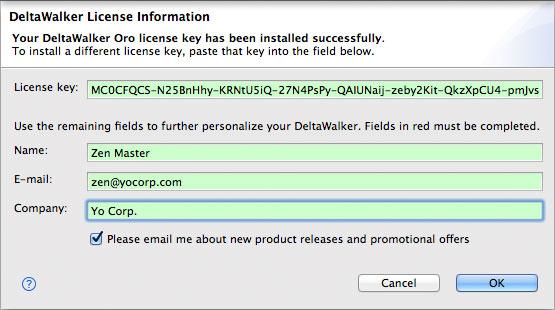Install License Key Dialog
This dialog allows you to register your product with Deltopia and to permanently unlock it.
In addition, if you purchase a new, higher DeltaWalker edition, such as Pro or Oro, you can upgrade your installation to that edition by installing the new license key with this dialog.
To unlock your DeltaWalker installation and register it with Deltopia, copy the license key from the email you've received from us, paste it into the License key field, and fill out the fields in red. Finally, click the OK button.
Appearance