Three-Way Folder Comparison
Three-way folder comparison is conceptually similar to three-way file comparison. The same colors are used to denote the same kinds of differences. Naturally, the units of comparison here are folders and files, as opposed to blocks of text.
Three-way folder comparison is the automated difference analysis between two, presumably modified, folder hierarchies with respect to a third one, often referred to as their ancestor, or their origin.
The need for a three-way file comparison often arises in collaborative projects where the same branches of files are worked on by more than one contributor at a given point in time.
A three-way comparison offers more than two standalone two-way comparisons between each of the modified files and the common reference: it reflects the level of convergence between the two derivative works and their reference. A conflicting change is a case in point—it exists only in the context of a three-way comparison, when a block of text has been modified differently in both derivative works.
To open a three-way folder comparison
- Open a new folder comparison window and ensure that the window layout is a 3-way comparison layout:
- Select the folders and hit Compare. As with three-way file comparison, the ancestor file is always in the middle.
- If there is one or more history items that were recorded for folders participating in three-way comparisons, hold down the Ctrl key and select one of these history items..
A simplified three-way folder comparison containing one of each possible relationships—deleted files, added files, files with non-conflicting changes, and files with conflicting changes—is shown on the following screenshot:
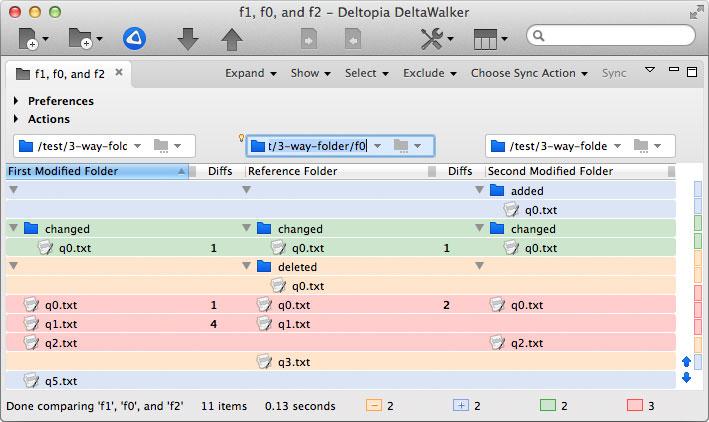
This image depicts:
- One triplet of files with conflicting differences —the "Different file with conflicts.txt" file in each of the compared folders.
- One triplet of files with non-conflicting differences—the "Different file.txt" file in each of the compared folders.
- Two added files—the "First-only file.txt" in the first and "First-only file.txt" in the second folder.
- One deleted file—the "Ancestor-only file.txt" present only in the ancestor folder.
Three-way comparison goes hand in hand with automatic synchronizing of non-conflicting differences—advanced functionality, governed by simple rules, for automatic merging of changes from the first and second folder hierarchies into their common ancestor.