Merge Non-Conflicting Differences Dialog
Automatic synchronizing, or merging, of files and folders in three-way comparison involves copying, overwriting existing, and deleting files. These operations have an immediate effect and are not undoable.
Prior to commencing the actual three-way merge operation, DeltaWalker displays the Merge Non-Conflicting Differences dialog to alert you about the nature of these changes. The dialog presents you—clearly and informatively—with a summary of the changes that are going to be made. Two things deserve a special mention:
- The presented hierarchy is the hierarchy of the ancestor folder after the merge operation.
- The icon of each item is the original file or folder icon, overlaid in the bottom right corner, with a small icon symbolizing the operation i.e. merge, copy, delete that will be performed on that item.
Appearance
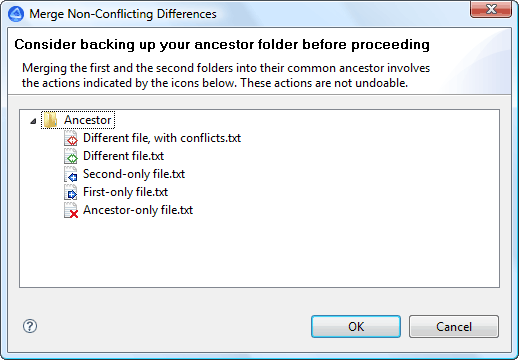
Access
Menu
Edit > Merge Non-Conflicting
Keyboard Shortcut
Alt+E, G