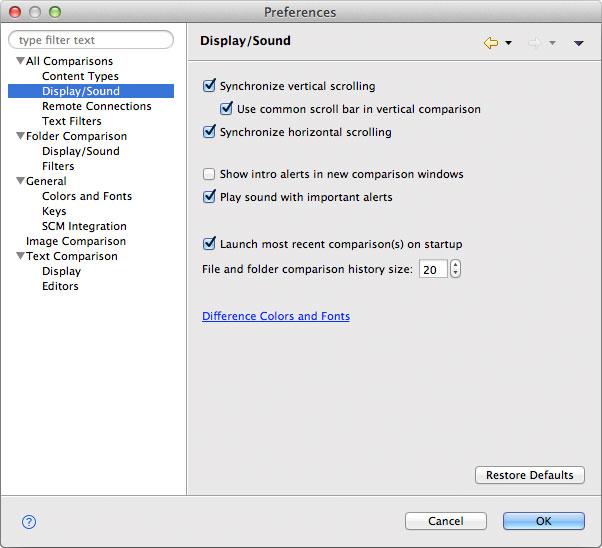All Comparisons > Display/Sound
Use this preference page to set the following preferences, common to both file and folder comparison:
Preference | Description | Default |
Synchronize vertical scrolling | Check this option to have the file and folder comparison content areas—text editors and trees—move together when scrolled vertically. | On |
Use common scrollbar in vertical comparison | Select this option to have a single common scrollbar for the text editors in 2 and 3-way vertical file comparison. Available only when Synchronize vertical scrolling is on. | On |
Synchronize horizontal scrolling | Check this option to have the file and folder comparison content areas—text editors and trees—move together when scrolled horizontally. | On |
Show intro tips in new comparison windows | Uncheck this option, or simply click on the close button of one such intro tip, to stop seeing the thin horizontal panel at the top of a newly created comparison window containing suggestions of how to go about selecting resources for comparison. | On |
Differences Colors and Fonts | Click this link to go to the Colors and Fonts preference page. |
Appearance